|
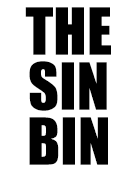
 |
| Rank | Posts | Team |
| International Board Member | 104 | No
Team
Selected |
| Joined | Service | Reputation |
| Aug 2003 | 22 years | |
| Online | Last Post | Last Page |
| Jul 2013 | Jul 2013 | LINK |
| Milestone Posts |
|
| Milestone Years |
|
|
| Location |
|
| Signature |
|
TO BE FIXED |
|
| Quote ="Saddened!"Any idea which rugby ground is on around the 11/12 second mark?'"
It's the original Big Twickenham, not the Stoop (I cheated and looked at the captions !!) |
|
|
| Rank | Posts | Team |
| Club Coach | 1030 | No
Team
Selected |
| Joined | Service | Reputation |
| Oct 2004 | 20 years | |
| Online | Last Post | Last Page |
| Dec 2014 | Nov 2014 | LINK |
| Milestone Posts |
|
| Milestone Years |
|
|
| Location |
|
| Signature |
|
TO BE FIXED |
|
| Quote ="Big Graeme"You can pick up Photoshop Elements of Paint Shop Pro for around £80 for the latest version, both will do what you need.'"
Or you can pick up The Gimp for £0, and that will also do what you need. I use it all the time, and haven't found anything yet that I am unable to do. That gives you an extra £80 to put towards your new hardware! |
|
|
|
| Rank | Posts | Team |
| Player Coach | 5813 | No
Team
Selected |
| Joined | Service | Reputation |
| Apr 2010 | 15 years | |
| Online | Last Post | Last Page |
| Apr 2022 | Mar 2022 | LINK |
| Milestone Posts |
|
| Milestone Years |
|
|
| Location |
|
| Signature |
|
TO BE FIXED |
|
| Quote ="bikerpie"Or you can pick up The Gimp for £0, and that will also do what you need. I use it all the time, and haven't found anything yet that I am unable to do. That gives you an extra £80 to put towards your new hardware!'"
Downloaded gimp for free.
Purchased the Nikon d5100 with kit lens for 450. And also a tamron 70mm to 300mm lens 50 quid. Happy days. Now to start taking some photos |
|
|
| Rank | Posts | Team |
| International Chairman | 26578 | No
Team
Selected |
| Joined | Service | Reputation |
| Mar 2002 | 23 years | |
| Online | Last Post | Last Page |
| Jul 2017 | Apr 2017 | LINK |
| Milestone Posts |
|
| Milestone Years |
|
|
| Location |
|
| Signature |
|
TO BE FIXED |
|
| Quote ="bikerpie"Or you can pick up The Gimp for £0, and that will also do what you need. I use it all the time, and haven't found anything yet that I am unable to do. That gives you an extra £80 to put towards your new hardware!'"
When did the Gimp start processing RAW files? |
|
|
| Rank | Posts | Team |
| International Chairman | 32466 | No
Team
Selected |
| Joined | Service | Reputation |
| Feb 2002 | 23 years | |
| Online | Last Post | Last Page |
| Aug 2018 | Aug 2018 | LINK |
| Milestone Posts |
|
| Milestone Years |
|
|
| Location |
|
| Signature |
|
TO BE FIXED |
|
| Quote ="Big Graeme"When did the Gimp start processing RAW files?'"
Isn't there a plug-in that allows you to do that ? |
|
|
|
| Rank | Posts | Team |
| International Chairman | 679 | No
Team
Selected |
| Joined | Service | Reputation |
| Dec 2001 | 23 years | |
| Online | Last Post | Last Page |
| Sep 2016 | Sep 2016 | LINK |
| Milestone Posts |
|
| Milestone Years |
|
|
| Location |
|
| Signature |
|
TO BE FIXED |
|
| Quote ="Big Graeme"When did the Gimp start processing RAW files?
Quote ="McLaren_Field"Isn't there a plug-in that allows you to do that ?'" '"
[url=http://ufraw.sourceforge.net/UFRaw[/url is the plug-in for RAW files. I use in on my netbook but use Paintshop Pro on my PC.
Both Corel paintshop pro and Adobe Photoshop Elements have trial versions available for download. |
|
|
| Rank | Posts | Team |
| Moderator | 36786 | No
Team
Selected |
| Joined | Service | Reputation |
| Jul 2003 | 22 years | |
| Online | Last Post | Last Page |
| Jan 2025 | May 2023 | LINK |
| Milestone Posts |
|
| Milestone Years |
|
|
| Location |
|
| Signature |
|
TO BE FIXED |
Moderator
|
|
Can anyone recommend an entry level digital SLR? I'm looking for something that's the next level up from a compact.
|
|
|
| Rank | Posts | Team |
| International Star | 3605 | No
Team
Selected |
| Joined | Service | Reputation |
| Jul 2012 | 13 years | |
| Online | Last Post | Last Page |
| May 2016 | May 2016 | LINK |
| Milestone Posts |
|
| Milestone Years |
|
|
| Location |
|
| Signature |
|
TO BE FIXED |
|
|
Be gentle with me on this one, I realise that I may have asked this before but I'm now ready to go to print with some photos and need a very gentle person to explain WTF all of this terminology means...
I have an original painting which is sized at 75cm x 50cm, there is an option to scan it but its only an A3 scanner so it would have to be manipulated and in any case I can't get to the scanner for a few weeks.
So I've photographed the image as follows...
Camera : Fuji S7000
"Quality" set to : 12m (4048x3040)
I've cropped the image in Photoplus and its reporting the following info ...
Print size 133cm x 88cm
Resolution 72 pixels/inch
I've printed the image onto A3 sized matt photo paper on an HP Designjet 30 six colour printer and it looks ok, but just ok.
I have some commercially produced images which were obviously scanned and are set at 300 dpi and the quality on the same printer is noticable, so my question is - is the scanner option always the best option or can my camera produce as good a quality image and what is 300 dpi and/or 72 pix/inch and is it possible to increase these settings with software ?
|
|
|
|
| Rank | Posts | Team |
| International Chairman | 26578 | No
Team
Selected |
| Joined | Service | Reputation |
| Mar 2002 | 23 years | |
| Online | Last Post | Last Page |
| Jul 2017 | Apr 2017 | LINK |
| Milestone Posts |
|
| Milestone Years |
|
|
| Location |
|
| Signature |
|
TO BE FIXED |
|
| Quote ="Kosh"Can anyone recommend an entry level digital SLR? I'm looking for something that's the next level up from a compact.'"
Canon and Nikon both do some top class entry level DSLR's (yes you CAN get other makes but why bother) I'm a Canon user so I'm biased, the 1100D is the starter camera and the 600D and the newer 650D are the next level up, both very good, if budget allows I'd get the best you can afford.
Before you commit to one I'd go to somewhere like Jessops and get hold of a few models, see how they feel in your hands. |
|
|
| Rank | Posts | Team |
| International Chairman | 26578 | No
Team
Selected |
| Joined | Service | Reputation |
| Mar 2002 | 23 years | |
| Online | Last Post | Last Page |
| Jul 2017 | Apr 2017 | LINK |
| Milestone Posts |
|
| Milestone Years |
|
|
| Location |
|
| Signature |
|
TO BE FIXED |
|
| Quote ="JerryChicken"Be gentle with me on this one, I realise that I may have asked this before but I'm now ready to go to print with some photos and need a very gentle person to explain WTF all of this terminology means...
I have an original painting which is sized at 75cm x 50cm, there is an option to scan it but its only an A3 scanner so it would have to be manipulated and in any case I can't get to the scanner for a few weeks.
So I've photographed the image as follows...
Camera : Fuji S7000
"Quality" set to : 12m (4048x3040)
I've cropped the image in Photoplus and its reporting the following info ...
Print size 133cm x 88cm
Resolution 72 pixels/inch
I've printed the image onto A3 sized matt photo paper on an HP Designjet 30 six colour printer and it looks ok, but just ok.
I have some commercially produced images which were obviously scanned and are set at 300 dpi and the quality on the same printer is noticable, so my question is - is the scanner option always the best option or can my camera produce as good a quality image and what is 300 dpi and/or 72 pix/inch and is it possible to increase these settings with software ?'"
Is that Photoplus the starter edition or the full version?
Sounds like Photoplus is is applying a set resolution to your crop and I don't know enough about it to sort it.
Try shooting in CCD-RAW and using something like The Gimp to import it, you can manipulate from there. |
|
|
| Rank | Posts | Team |
| International Star | 3338 | No
Team
Selected |
| Joined | Service | Reputation |
| May 2011 | 14 years | |
| Online | Last Post | Last Page |
| Feb 2025 | Nov 2024 | LINK |
| Milestone Posts |
|
| Milestone Years |
|
|
| Location |
|
| Signature |
|
TO BE FIXED |
|
| Quote ="Kosh"Can anyone recommend an entry level digital SLR? I'm looking for something that's the next level up from a compact.'"
Canon 550d or 600d
If you want to be shooting anything and everything you may want to buy the body only and get the Canon 50mm f1.8 lens, really good lens at good value, arguably better than the kit 18-55 lens.
[size=50cue me being shot down by a pro pr1ck[/size |
|
|
|
| Rank | Posts | Team |
| Player Coach | 740 | No
Team
Selected |
| Joined | Service | Reputation |
| Sep 2005 | 19 years | |
| Online | Last Post | Last Page |
| Mar 2016 | Jan 2016 | LINK |
| Milestone Posts |
|
| Milestone Years |
|
|
| Location |
|
| Signature |
|
TO BE FIXED |
|
| A couple of macro shots from yesterday.
A couple of beetle larvae...
[url=http://www.flickr.com/photos/blueskyxiii/7567577352/  [/url
[url=http://www.flickr.com/photos/blueskyxiii/7567576384/  [/url
which I have been told are most likely to be one (of many types) of Harlequin ladybird. |
|
|
| Rank | Posts | Team |
| International Star | 3605 | No
Team
Selected |
| Joined | Service | Reputation |
| Jul 2012 | 13 years | |
| Online | Last Post | Last Page |
| May 2016 | May 2016 | LINK |
| Milestone Posts |
|
| Milestone Years |
|
|
| Location |
|
| Signature |
|
TO BE FIXED |
|
| Quote ="Big Graeme"Is that Photoplus the starter edition or the full version?
Sounds like Photoplus is is applying a set resolution to your crop and I don't know enough about it to sort it.
Try shooting in CCD-RAW and using something like The Gimp to import it, you can manipulate from there.'"
Its the full version of Photoplus.
I've taken another photo using CCD-RAW and used GIMP to crop it and just apply some sharpening then changed the resolution to 300 pix/inch, the difference in the printed output is very noticeable, it now looks like a proper printed image with a good depth of colour however its reduced the image to less than A4 - may have to do a bit more tinkering I think.
After all of this I've got some A3 canvas textured paper on order so no doubt will have to start all over again when that arrives. |
|
|
| Rank | Posts | Team |
| International Chairman | 26578 | No
Team
Selected |
| Joined | Service | Reputation |
| Mar 2002 | 23 years | |
| Online | Last Post | Last Page |
| Jul 2017 | Apr 2017 | LINK |
| Milestone Posts |
|
| Milestone Years |
|
|
| Location |
|
| Signature |
|
TO BE FIXED |
|
| Quote ="JerryChicken"Its the full version of Photoplus.
I've taken another photo using CCD-RAW and used GIMP to crop it and just apply some sharpening then changed the resolution to 300 pix/inch, the difference in the printed output is very noticeable, it now looks like a proper printed image with a good depth of colour however its reduced the image to less than A4 - may have to do a bit more tinkering I think.
After all of this I've got some A3 canvas textured paper on order so no doubt will have to start all over again when that arrives.'"
Looks like Photoplus was reducing the resolution as it cropped.
What is the native resolution of the RAW file?
Try 250 px/inch and it should scale up nicely without losing the detail.
To be honest I outsource anything to do with printing, far too much ballache. |
|
|
| Rank | Posts | Team |
| Player Coach | 13190 | No
Team
Selected |
| Joined | Service | Reputation |
| Mar 2007 | 18 years | |
| Online | Last Post | Last Page |
| Feb 2020 | Oct 2019 | LINK |
| Milestone Posts |
|
| Milestone Years |
|
|
| Location |
|
| Signature |
|
TO BE FIXED |
|
| Quote ="Kosh"Can anyone recommend an entry level digital SLR? I'm looking for something that's the next level up from a compact.'"
My Pentax Kx is great (new model on market now) and it has the added bonus of being able to take most 1974 onwards film lenses without any adaptors (some have AF as well), which keeps the cost down a lot when wanting lenses. I got a brilliant 50mm older lens for £24 on e-bay and it is a cracking lens. |
|
|
| Rank | Posts | Team |
| International Chairman | 28357 | No
Team
Selected |
| Joined | Service | Reputation |
| Feb 2002 | 23 years | |
| Online | Last Post | Last Page |
| May 2024 | Oct 2019 | LINK |
| Milestone Posts |
|
| Milestone Years |
|
|
| Location |
|
| Signature |
|
TO BE FIXED |
|
| Quote ="JerryChicken"Its the full version of Photoplus.
I've taken another photo using CCD-RAW and used GIMP to crop it and just apply some sharpening then changed the resolution to 300 pix/inch, the difference in the printed output is very noticeable, it now looks like a proper printed image with a good depth of colour however its reduced the image to less than A4 - may have to do a bit more tinkering I think.
After all of this I've got some A3 canvas textured paper on order so no doubt will have to start all over again when that arrives.'"
Photoplus is a great program, and one of the better features is the really good Help files, and added to that, Tutorials on the DVD. Have you looked at them? Here's an excerpt:
Quote
To resize the whole image:
Choose Image Size... from the Image menu.
To specify just the printed dimensions, uncheck Resize layers. Check the box to link the Pixel Size (screen) settings to the Print Size settings.
To retain the current image proportions, check Maintain aspect ratio. Uncheck the box to alter the dimensions independently.
If adjusting screen dimensions:
· Select a preferred scale (either "Pixels" or "Percent"icon_wink.gif in the drop-down list.
· Select a resampling method. As a rule, use Nearest Pixel for hard-edge images, Bilinear Interpolation when shrinking photos, Bicubic Interpolation when enlarging photos, and Lanczos3 Window when best quality results are expected.
If adjusting printed dimensions, select your preferred units of measurement and resolution. The pixel size will automatically alter with print size adjustment.
Enter the new values and click OK. '"
The size may also be your printer settings, or may be because Photoplus print options are reset each time PhotoPlus is restarted. Changes you make during a session are only "remembered" for the duration of the session.
I would suggest when your image is open in Photoplus you check the Image Size (from the main menu). If from here you size it up to A3 printed dimensions, and slide the slider to the highest quality, then Photoplus will produce a much better print than if you just use the original image and set your printer to scale the image up. |
|
|
| Rank | Posts | Team |
| International Star | 3605 | No
Team
Selected |
| Joined | Service | Reputation |
| Jul 2012 | 13 years | |
| Online | Last Post | Last Page |
| May 2016 | May 2016 | LINK |
| Milestone Posts |
|
| Milestone Years |
|
|
| Location |
|
| Signature |
|
TO BE FIXED |
|
| Quote ="Ferocious Aardvark"Photoplus is a great program, and one of the better features is the really good Help files, and added to that, Tutorials on the DVD. Have you looked at them? Here's an excerpt:
The size may also be your printer settings, or may be because Photoplus print options are reset each time PhotoPlus is restarted. Changes you make during a session are only "remembered" for the duration of the session.
I would suggest when your image is open in Photoplus you check the Image Size (from the main menu). If from here you size it up to A3 printed dimensions, and slide the slider to the highest quality, then Photoplus will produce a much better print than if you just use the original image and set your printer to scale the image up.'"
I'll give that a try, of course I didn't read the help files, I'm a bloke 
Have been playing around with the edit tools in Gimp tonight, its very powerful although not as user friendly as Photoplus and if I can get the results in Photoplus then that would be my default choice, although I don't think it handles RAW files.
My next problem now is that I've just had my canvas textured paper delivered, its matt with (obviously) a light texture - the HP Designjet30 software has various settings for photo paper, transparencies and inkjet papers but I selected a matt photo paper for the canvas textured stuff and the image printed really dark, so more fiddling I think, at least the quality of the printer is really good and I've got the resolution, sharpness and colour pretty much sorted now. |
|
|
| Rank | Posts | Team |
| International Chairman | 28357 | No
Team
Selected |
| Joined | Service | Reputation |
| Feb 2002 | 23 years | |
| Online | Last Post | Last Page |
| May 2024 | Oct 2019 | LINK |
| Milestone Posts |
|
| Milestone Years |
|
|
| Location |
|
| Signature |
|
TO BE FIXED |
|
| Quote ="JerryChicken"I'll give that a try, of course I didn't read the help files, I'm a bloke
 '" '"
It's INSTRUCTIONS or DIRECTIONS you don't read, not Help files 
Quote ="JerryChicken"Have been playing around with the edit tools in Gimp tonight, its very powerful although not as user friendly as Photoplus and if I can get the results in Photoplus then that would be my default choice, although I don't think it handles RAW files.'"

Not many. Are you using PPX5? Not only does it, but if you open a RAW file in PP, it automatically fires up RAW Studio. Also a very concise illustrated Help file on the button.
Quote ="JerryChicken"My next problem now is that I've just had my canvas textured paper delivered, its matt with (obviously) a light texture - the HP Designjet30 software has various settings for photo paper, transparencies and inkjet papers but I selected a matt photo paper for the canvas textured stuff and the image printed really dark, so more fiddling I think, at least the quality of the printer is really good and I've got the resolution, sharpness and colour pretty much sorted now.'"
According to the HP Support site, the settings you should use look to be HP Premium Heavy Weight Coated - see [url=http://h20000.www2.hp.com/bizsupport/TechSupport/Document.jsp?lang=en&cc=us&objectID=c00415089&prodTypeId=18972&prodSeriesId=352387 this article[/url
However, to achieve a more accurate match between screen and printer, you could try setting the Colour Management feature. (File . . Colour Management). This lets you select ICC industry standard device profiles that specify how the internal RGB and/or CMYK colours in your image will map to printed (and also on-screen) colours. That sounds hard but actually it's pretty intuitive when you get down to it.
To set up ICC profiles:
Choose Colour Management... from the File menu.
Use the drop-downs to select from profiles available on your system.
The HP support website should have additional information on how your printer uses ICC profiles, but like as not you'll find colour management settings for both your monitor and your printer in the drop-down lists. |
|
|
| Rank | Posts | Team |
| International Chairman | 4549 | No
Team
Selected |
| Joined | Service | Reputation |
| Mar 2002 | 23 years | |
| Online | Last Post | Last Page |
| Jul 2023 | Mar 2013 | LINK |
| Milestone Posts |
|
| Milestone Years |
|
|
| Location |
|
| Signature |
|
TO BE FIXED |
|
| Quote ="Bluesky"A couple of macro shots from yesterday.
A couple of beetle larvae...
[url=http://www.flickr.com/photos/blueskyxiii/7567577352/ [/url [/url
[url=http://www.flickr.com/photos/blueskyxiii/7567576384/ [/url [/url
which I have been told are most likely to be one (of many types) of Harlequin ladybird.'"
If you want absolute confirmation, try [url=https://twitter.com/RichardComontRichard Comont[/url. If anyone knows, he will |
|
|
| Rank | Posts | Team |
| International Star | 3605 | No
Team
Selected |
| Joined | Service | Reputation |
| Jul 2012 | 13 years | |
| Online | Last Post | Last Page |
| May 2016 | May 2016 | LINK |
| Milestone Posts |
|
| Milestone Years |
|
|
| Location |
|
| Signature |
|
TO BE FIXED |
|
| Quote ="Ferocious Aardvark"It's INSTRUCTIONS or DIRECTIONS you don't read, not Help files


Not many. Are you using PPX5? Not only does it, but if you open a RAW file in PP, it automatically fires up RAW Studio. Also a very concise illustrated Help file on the button.
According to the HP Support site, the settings you should use look to be HP Premium Heavy Weight Coated - see [url=http://h20000.www2.hp.com/bizsupport/TechSupport/Document.jsp?lang=en&cc=us&objectID=c00415089&prodTypeId=18972&prodSeriesId=352387this article[/url
However, to achieve a more accurate match between screen and printer, you could try setting the Colour Management feature. (File . . Colour Management). This lets you select ICC industry standard device profiles that specify how the internal RGB and/or CMYK colours in your image will map to printed (and also on-screen) colours. That sounds hard but actually it's pretty intuitive when you get down to it.
To set up ICC profiles:
Choose Colour Management... from the File menu.
Use the drop-downs to select from profiles available on your system.
The HP support website should have additional information on how your printer uses ICC profiles, but like as not you'll find colour management settings for both your monitor and your printer in the drop-down lists.'"
Very helpful, thanks for that, its PPX4 I'm on at the moment, maybe I should give in to their constant pestering and upgrade... |
|
|
| Rank | Posts | Team |
| International Chairman | 4549 | No
Team
Selected |
| Joined | Service | Reputation |
| Mar 2002 | 23 years | |
| Online | Last Post | Last Page |
| Jul 2023 | Mar 2013 | LINK |
| Milestone Posts |
|
| Milestone Years |
|
|
| Location |
|
| Signature |
|
TO BE FIXED |
|
| A couple of photographs of St Mary's Church, Little Crosby
[url=http://www.flickr.com/photos/exiledwool/7603134544/  [/url
[url=http://www.flickr.com/photos/exiledwool/7603134544/St Mary's Little Crosby[/url by [url=http://www.flickr.com/people/exiledwool/exiledwool[/url, on Flickr
[url=http://www.flickr.com/photos/exiledwool/7603188268/  [/url
[url=http://www.flickr.com/photos/exiledwool/7603188268/St Mary's Spire Little Crosby[/url by [url=http://www.flickr.com/people/exiledwool/exiledwool[/url, on Flickr |
|
|
| Rank | Posts | Team |
| International Chairman | 26578 | No
Team
Selected |
| Joined | Service | Reputation |
| Mar 2002 | 23 years | |
| Online | Last Post | Last Page |
| Jul 2017 | Apr 2017 | LINK |
| Milestone Posts |
|
| Milestone Years |
|
|
| Location |
|
| Signature |
|
TO BE FIXED |
|
|
Anyone still looking for a new DSLR have a look here bit.ly/Od3cAP
An outstanding deal on a very, very good camera.
|
|
|
| Rank | Posts | Team |
| Player Coach | 3592 | No
Team
Selected |
| Joined | Service | Reputation |
| Sep 2005 | 19 years | |
| Online | Last Post | Last Page |
| Apr 2019 | Sep 2017 | LINK |
| Milestone Posts |
|
| Milestone Years |
|
|
| Location |
|
| Signature |
|
TO BE FIXED |
|
| Quote ="Big Graeme"Anyone still looking for a new DSLR have a look here bit.ly/Od3cAP
An outstanding deal on a very, very good camera.'"
Very good price that! |
|
|
| Rank | Posts | Team |
| International Chairman | 14845 | No
Team
Selected |
| Joined | Service | Reputation |
| Dec 2001 | 23 years | |
| Online | Last Post | Last Page |
| Oct 2021 | Jul 2021 | LINK |
| Milestone Posts |
|
| Milestone Years |
|
|
| Location |
|
| Signature |
|
TO BE FIXED |
|
|
|
|
|
| Rank | Posts | Team |
| Club Coach | 31335 | No
Team
Selected |
| Joined | Service | Reputation |
| May 2005 | 20 years | |
| Online | Last Post | Last Page |
| Jan 2015 | Nov 2014 | LINK |
| Milestone Posts |
|
| Milestone Years |
|
|
| Location |
|
| Signature |
|
TO BE FIXED |
|
|
|
|
|
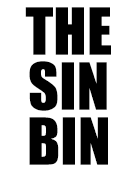
 |
|